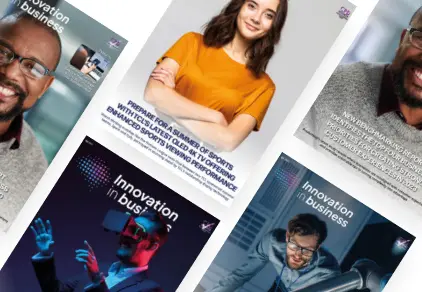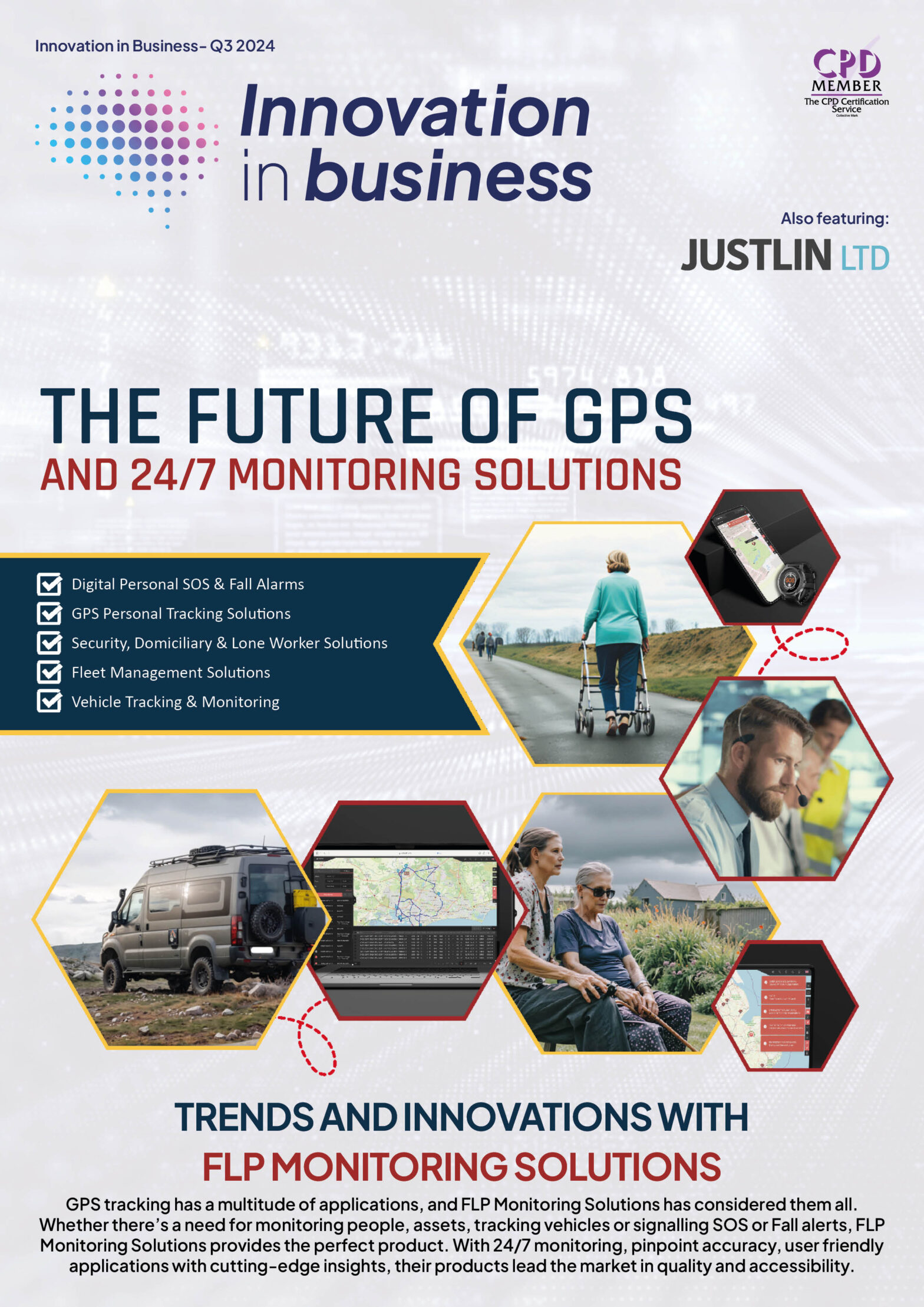

In the ever-competitive world of Amazon, optimising your product listings is essential to maximise sales and stay ahead of the competition. Whether you’re a seasoned seller or new to the platform, understanding and implementing effective optimisation strategies can significantly impact your sales and visibility. Here’s a comprehensive guide on how to optimise your Amazon product listings for maximum sales.
Understanding Amazon’s A9 Algorithm
The Role of A9 in Search Ranking
Amazon’s search engine, A9, is the algorithm that determines the ranking of products in search results. A9 considers various factors, including keyword relevance, sales performance and customer reviews. To optimise your listings, it’s crucial to understand how this algorithm works and what it prioritises. Nuanced Media specialises in crafting tailored digital marketing strategies to help businesses thrive in today’s competitive online landscape.
Keyword Relevance
Keywords are the foundation of Amazon’s A9 algorithm. They help the algorithm understand what your product is and match it with relevant customer searches. Proper keyword research and placement can significantly improve your product’s visibility and ranking.
Conducting Keyword Research
Identifying High-Value Keywords
To identify high-value keywords, start by brainstorming all possible terms a customer might use to search for your product. Use tools like Amazon’s search bar suggestions and utilise Google Keyword Planner alongside third-party tools like Helium 10 or Jungle Scout. Seek out keywords that boast substantial search volume while maintaining minimal competition.
Long-Tail Keywords
Long-tail keywords are extended and highly specific phrases commonly employed by customers as they near a purchase decision. While these keywords may exhibit lower search volumes, they frequently yield superior conversion rates due to their indicative higher intent to purchase.
Crafting an Optimised Product Title
Keyword Placement
Your product title is one of the most critical elements for Amazon’s search algorithm. Ensure your primary keyword appears at the beginning of your title. This placement signals to the algorithm that your product is highly relevant to that search term.
Title Length and Structure
Amazon allows up to 200 characters for product titles, but it’s essential to strike a balance between keyword inclusion and readability. Aim for a concise, informative title that highlights the product’s key features, benefits and unique selling points.
Writing Compelling Bullet Points
Highlight Key Features and Benefits
Bullet points should clearly outline your product’s key features and benefits. Focus on what sets your product apart from the competition and how it solves the customer’s problem or meets their needs.
Keyword Integration
Integrate secondary keywords naturally within your bullet points. Avoid keyword stuffing, as it can make your listing difficult to read and may negatively impact your ranking.
Creating a Detailed Product Description
Telling a Story
Your product description is an opportunity to tell a story about your product. Explain its features in detail, how it can be used, and the benefits it offers. A compelling narrative can engage potential customers and persuade them to make a purchase.
Formatting for Readability
Break up your description into short paragraphs and use bullet points or numbered lists to enhance readability. Consider using HTML tags like <b> for bold text and <br> for line breaks to make your description visually appealing.
Utilising Backend Search Terms
Importance of Backend Keywords
Backend search terms are hidden keywords that aren’t visible to customers but help improve your product’s discoverability. Amazon allows up to 250 bytes for these terms, so make sure to use this space effectively.
Tips for Effective Backend Keywords
Include synonyms, spelling variations, and related keywords that didn’t fit naturally into your title, bullet points, or description. Avoid using commas and focus on relevant, high-traffic terms.
Optimising Product Images
High-Quality Images
High-quality images are crucial for converting browsers into buyers. Ensure your images are high-resolution, well-lit, and professionally shot. Amazon recommends images be at least 1000 pixels on the longest side to enable the zoom feature, which enhances customer experience.
Image Variety
Incorporate a range of images displaying your product from various perspectives. This might encompass lifestyle shots depicting the product in action, infographics spotlighting key features and comparative images spotlighting what sets your product apart from rivals.
Encouraging and Managing Customer Reviews
Importance of Reviews
Customer reviews are vital for both ranking and conversions. Positive reviews build trust and credibility, while negative reviews can provide valuable feedback for product improvement.
Strategies for Gaining Reviews
Encourage satisfied customers to leave reviews by following up with a thank-you email and a polite request for feedback. Participate in Amazon’s early reviewer program or vine program to generate initial reviews for new products.
Managing Negative Reviews
Respond to negative reviews professionally and promptly. Address the customer’s concerns, offer solutions and show that you value their feedback. This approach can sometimes lead to customers updating their reviews and demonstrates excellent customer service to potential buyers.
Leveraging Enhanced Brand Content and A+ Content
Benefits of Enhanced Brand Content (EBC)
If you’re a registered brand owner on Amazon, you can utilise enhanced brand content (EBC) or A+ Content to enhance your product detail pages with rich media. EBC allows you to add images, comparison charts and additional text sections to provide a more comprehensive view of your product.
Creating Engaging A+ Content
Use A+ Content to highlight your brand story, showcase unique product features and provide detailed usage instructions. High-quality, engaging content can increase conversion rates and reduce return rates by helping customers make informed purchase decisions.
Monitoring and Analysing Performance
Using Amazon Analytics Tools
Regularly monitor your product’s performance using Amazon’s analytics tools, such as Amazon Seller Central and Brand Analytics. Track metrics like conversion rate, click-through rate (CTR), and overall sales to identify areas for improvement.
A/B Testing
Conduct A/B testing to determine what elements of your listing resonate best with customers. Test different titles, bullet points, images and descriptions to see which variations lead to higher engagement and conversions.
Conclusion
Optimising your Amazon product listings is a continuous process that requires attention to detail, strategic keyword usage, high-quality visuals and engaging content. By understanding and leveraging Amazon’s A9 algorithm, conducting thorough keyword research and crafting compelling listings, you can significantly improve your product’s visibility, attract more customers and ultimately increase your sales. Remain proactive by consistently refreshing your listings according to performance insights and adapting to market shifts to sustain a competitive advantage on Amazon.

Technology
25 March 2025
Ransomware-As-A-Service Variants on the Rise With Critical Infrastructure Providers at the Greatest Risk

Business Advice
25 March 2025
Claims Processing Automation: How Insurers Can Cut Costs and Improve CX

Technology
18 March 2025
Secret Signs Your Internet Security Has Been Compromised