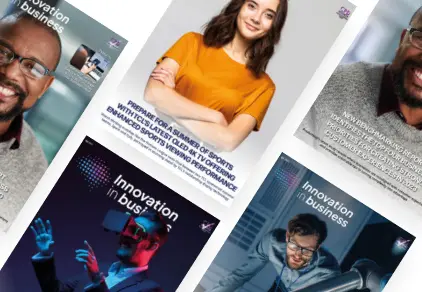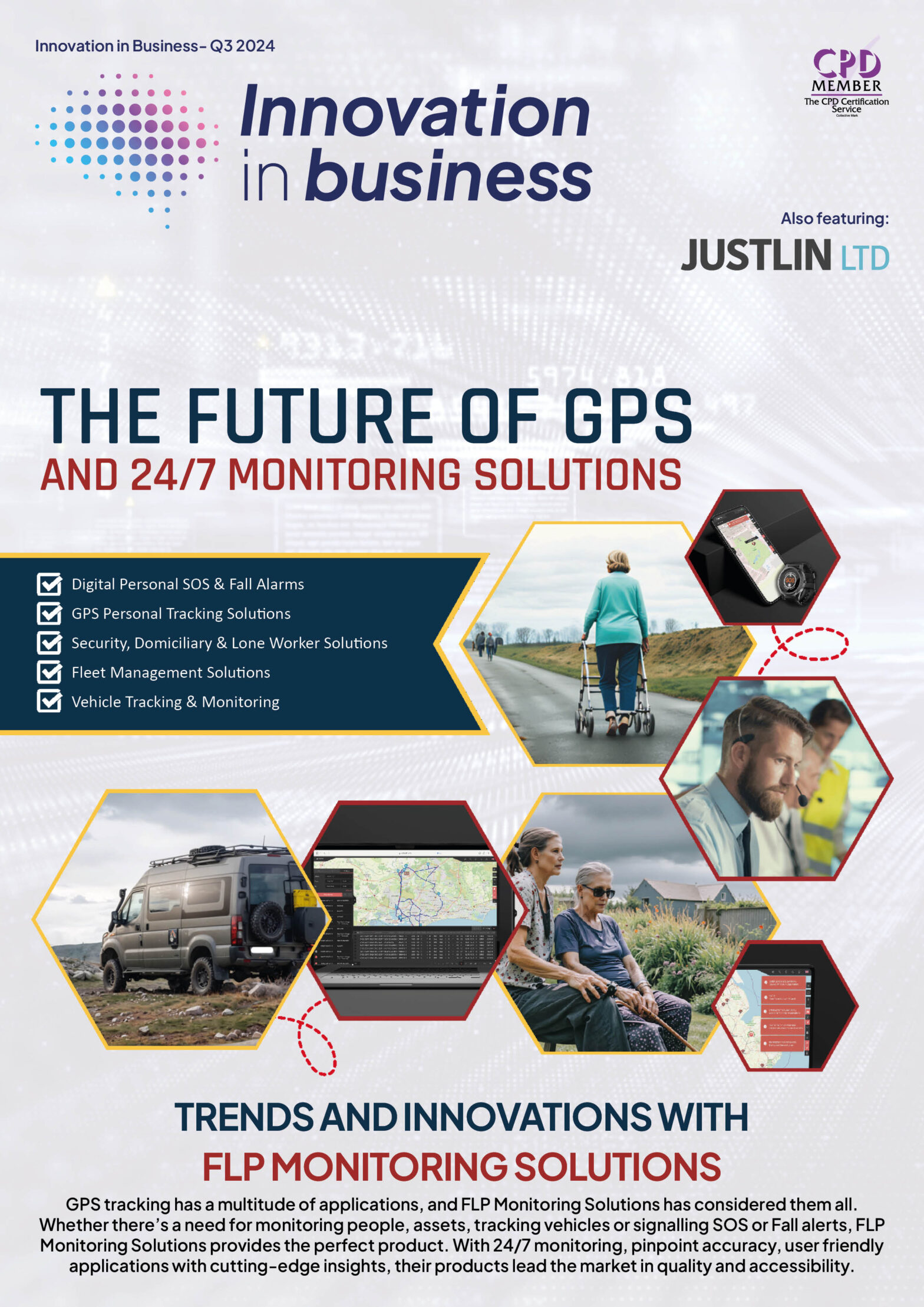With the heatwave set to scorch the UK this weekend, and further extreme weather warnings early next week, Brits need to take steps to protect their tech from rising temperatures.
Mobile phones, routers, computers and consoles around your home may all need some attention over the coming days.
Electrical devices struggle in excessive heat and direct sunlight can cause permanent damage to many gadgets.
Uswitch is offering some advice and tips on ways to keep your gadgets cool.
Catherine Hiley, telecoms expert at Uswitch.com offers tips to prevent your tech from overheating:
Wi-Fi router
- Location — Ensure your router is kept away from direct sunlight, avoiding window sills, particularly during the warmer months. Try a cooler space in the centre of your home.
- Air circulation — Keep your router in a ventilated area to allow the device to regulate its temperature. Don’t tuck it behind furniture or other large items, which could impact temperatures and potentially your broadband strength.
- Disconnect unused devices — Turn off the Wi-Fi on gadgets you’re not using, even if they’re in a drawer. They may be adding unnecessary strain to your bandwidth.
Laptops, computers and games consoles
- Spring clean — Now is the time to remove any dust build-up on your devices. Extra lint caught in the vents will stop the fans working at full capacity and increase chances of overheating.
- Low level — Turning your brightness down or switching your device into low power mode will ease the strain on your gadgets.
- Unplug — Once your laptop reaches 100% battery or a level you’re comfortable with, be sure to unplug the charger. Keeping the device plugged in and unnecessarily charging could generate additional heat.
Mobiles and tablets
- Keep it cool — Try to keep usage to a minimum when temperatures are hotter than normal and sun rays are strong. When it’s too hot, the battery can’t store energy efficiently so you’ll start to notice a lag in the phone’s performance.
- In the background — Background refresh being left on means that apps can be updated even when you’re not using them. This can apply extra pressure on your phone’s system during a scorching hot day, so turn this off temporarily if you can.
- Take it off — Removing any extra layers from your devices, such as leather cases, silicone skins or other sleeves will allow your gadget room for ventilation.
Catherine Hiley, telecoms expert at Uswitch.com, says: “Temperatures are set to soar over the weekend and next week, with some areas of the UK hitting 36 degrees. As well as taking steps to keep ourselves cool and safe from extreme weather, it’s important to remember that not all tech can keep up in the heat.
“Most modern devices are built to withstand temperatures up to 35 degrees as long as they’re well ventilated – but unusually hot weather, or leaving a device in the sun, could mean those temperatures are quickly exceeded.
“Laptops, computers, mobiles, tablets, games consoles and Wi-Fi routers all require good ventilation to get rid of excess heat when in use. So make sure they have enough room to breathe and avoid keeping them in direct sunlight.
“Avoid placing broadband routers close to windows or tucked into corners with poor air flow. If your device is warm to the touch, try relocating the hub to somewhere cooler with less sunlight and more space to breathe. Some gadgets generate heat warnings for users, so you might get an alert when your device is struggling to function.
“Removing protective cases, turning down the screen brightness and switching to low power mode are all simple tricks to help ease the load on devices in hot weather.
“If your device is regularly overheating even when it’s cool outside, it could indicate signs of an underlying problem, especially if the device is older. If this is the case with your router, it may be worth chatting with your provider regarding a fix or replacement.”